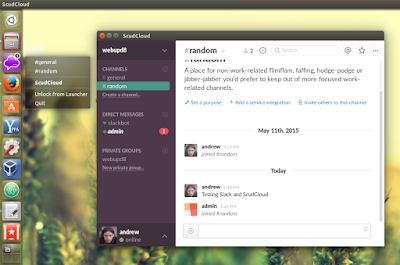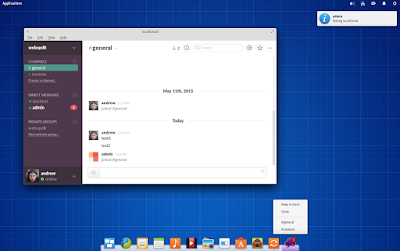Slack is a team communication platform which features persistent chat rooms organized by topic, private groups and direct messaging, all searchable from one search box. Furthermore, the app integrates with Google Docs and Dropbox, GitHub and many others.
Slack provides apps for Windows, Mac, iOS and Android but unfortunately there’s no official Linux client. There is a web version which can be used on any OS, but it lacks the features available in the official desktop clients like native notifications and so on.
To get proper Linux desktop integration for Slack, WebUpd8 reader Rael has created ScudCloud, an unofficial open source Slack client for Linux, which provides native notifications, unread message count on the Unity Launcher or tray and more:
Under the hood, ScudCloud uses Qt and WebKit to render the Slack web version, and it currently comes with the following features:
- multiple teams support;
- native system notifications;
- unread direct mentions count for the Unity Launcher / tray icon;
- alert/wobbling on new messages,
- channels quicklist;
- optional “Close to Tray”.
Since Plank supports badges and quicklists just like the Unity Launcher, ScudCloud integrates perfectly with elementary OS too:
For desktops where features such as the Unity Launcher quicklists and badges aren’t supported by default, you can set ScudCloud to close to tray (this works on any desktop) and its icon will display the unread message count:
Install unofficial Slack.com client ScudCloud in Ubuntu or Linux Mint
Ubuntu 15.04, 14.10 and 14.04 / Linux Mint 17.1 and 17 users can install ScudCloud by using its official PPA. Add the PPA and install it using the following commands:
sudo apt-add-repository ppa:rael-gc/scudcloud
sudo apt-get update
sudo apt-get install scudcloud
For spell checking, install the hunspell package for your language. For instance, for en-us, install it using the following command:
sudo apt-get install hunspell-en-us
For Ubuntu 12.04, an extra PPA which provides a newer libqtwebkit4 is required.
Arch Linux users can install ScudCloud via AUR.
To download the source, report bugs, etc., see ScudCloud’s GitHub page.