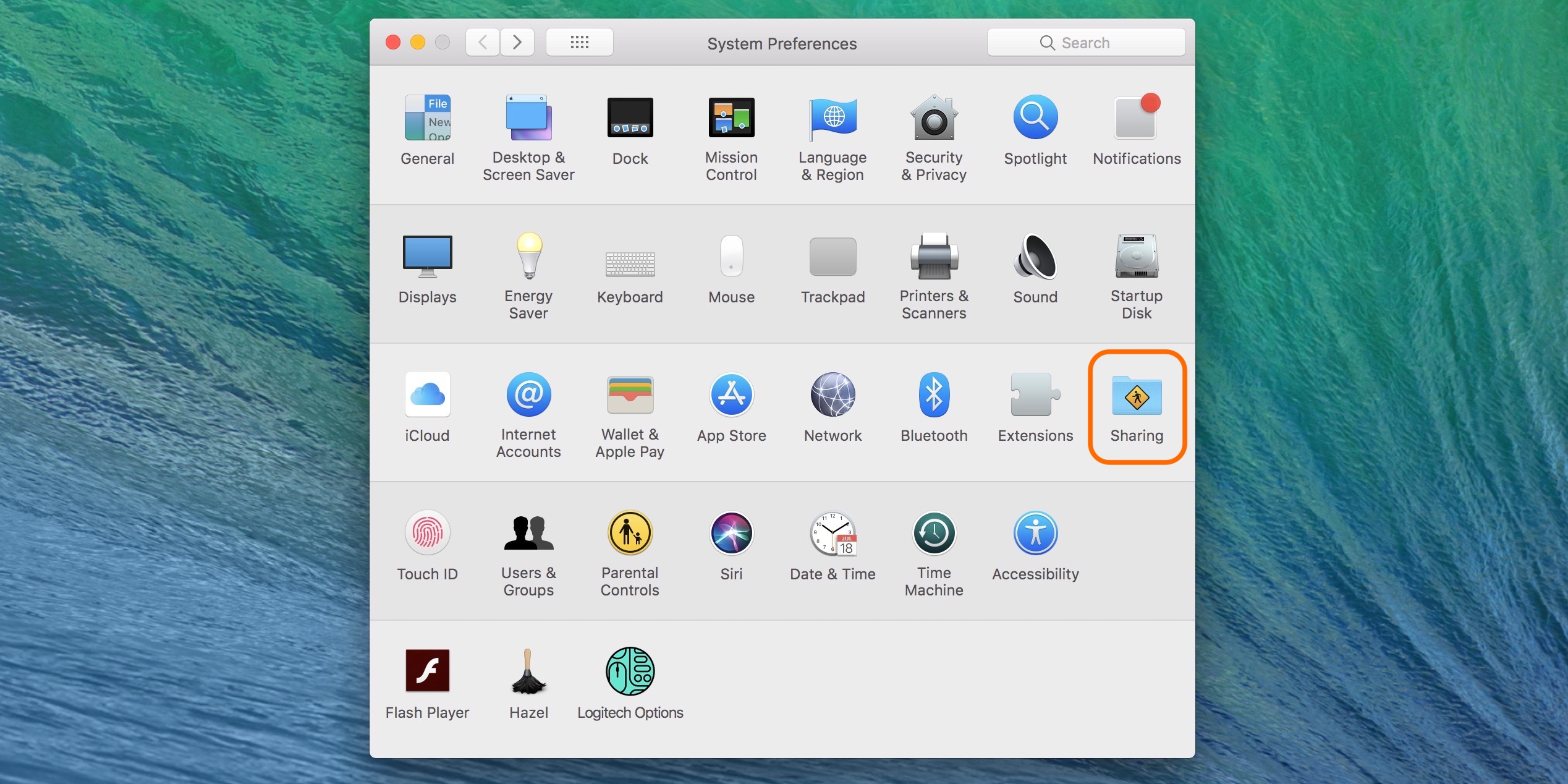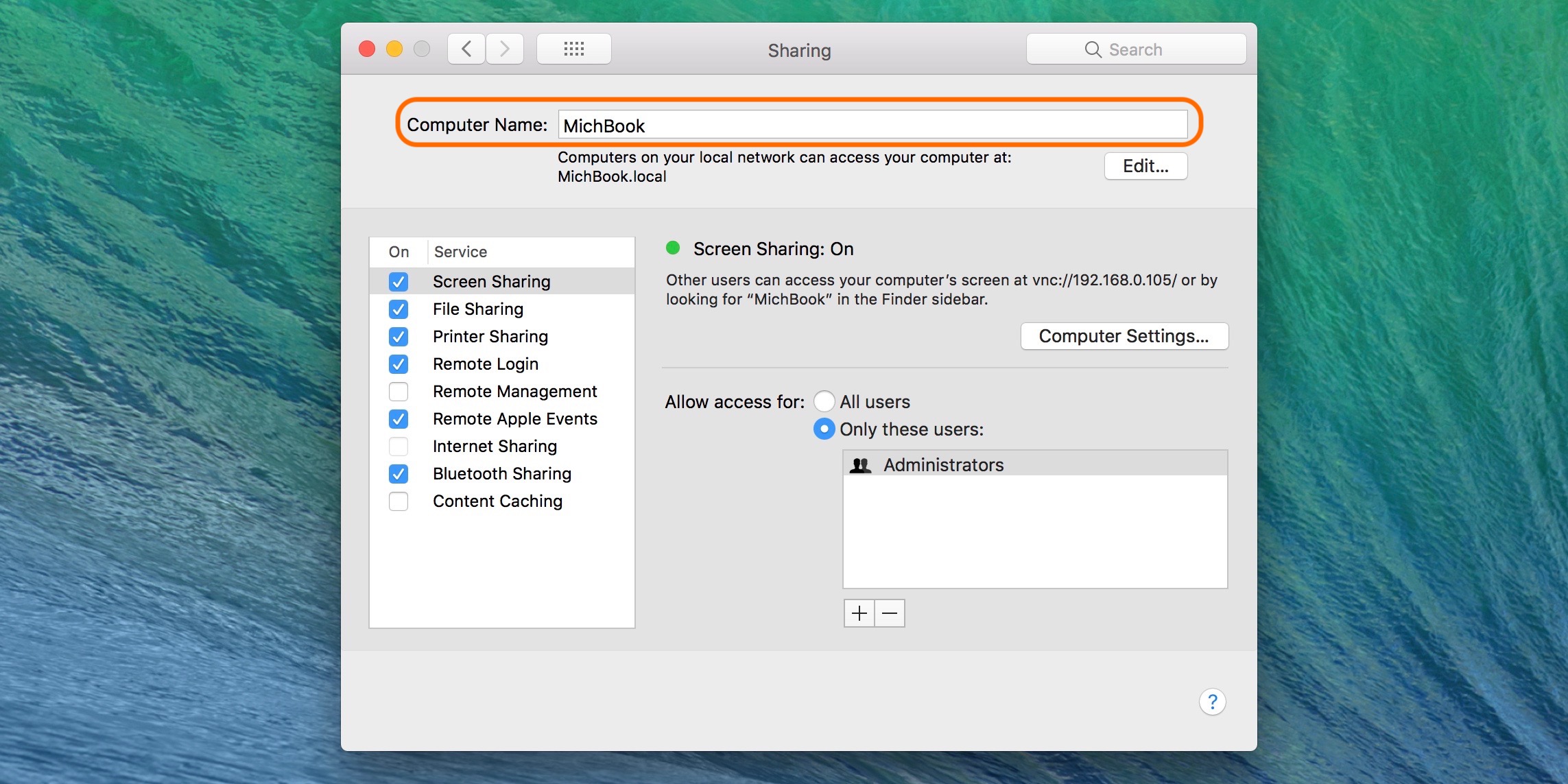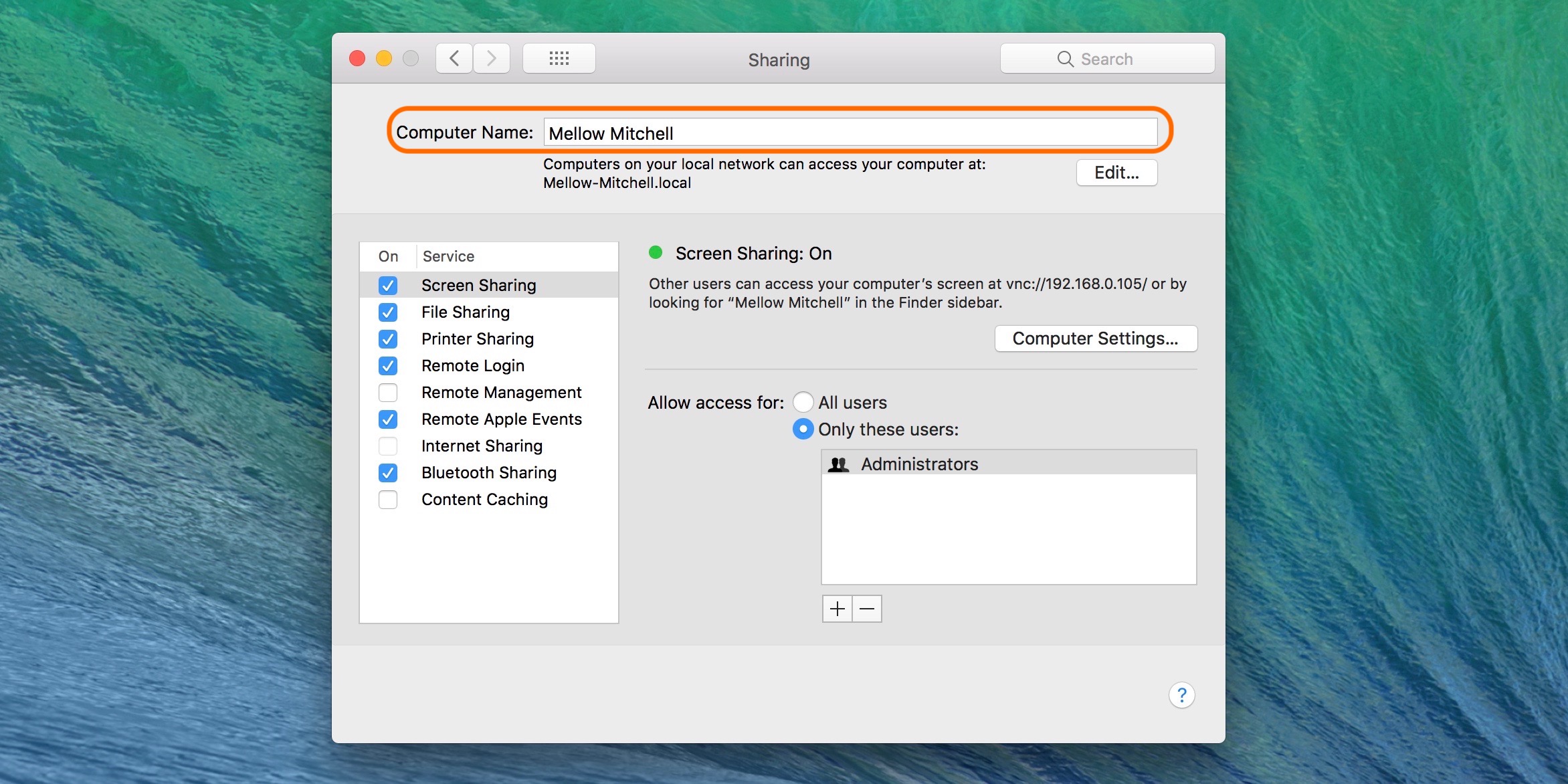Does your Mac have a different name than you’d like? Follow along for how to quickly change your computer’s name.
Your Mac’s name will show up in a variety of circumstances including when AirDropping files, managing your devices on iCloud like with Find My Mac, and elsewhere. Here’s how to easily change it.
Mac: How to change your computer name
- Open System Preferences
- Click on Sharing
- Click on the field Computer Name: at the top
- Highlight the current name and enter a new one
- Press enter or click anywhere in the window outside of the text field to set the new name